Hive Manager version 3 is here
We are very excited to announce the release of version 3 of the Vatorex Hive Manager app. Our aim is always to create the most beneficial and user friendly app for our community of beekeepers. Until now our iOS and Android apps have been developed separately, which often means new features take more time to be released
To make a more consistent and speedy experience, we have moved to a cross-platform framework. This means we are now able to streamline the improvement road map and input your feedback much faster.
The new framework also allows for cross platform use. For those of you who like taking notes in the field with your iOS or Android app, and then diving into the data on the web app, this is for you.
On top of these developments, Hive Manager also has new features and organizational structure for you to make the most of your beekeeping.
Logs
Logs make up the events and smaller acts we take on the hive or apiary for record-keeping reasons. While the data from Actions can be used to build reports, and statistics and find trends in your bee, Logs serve as a reminder of the history of the Hive or Apiary so we can look back on what might be causing certain behaviours.
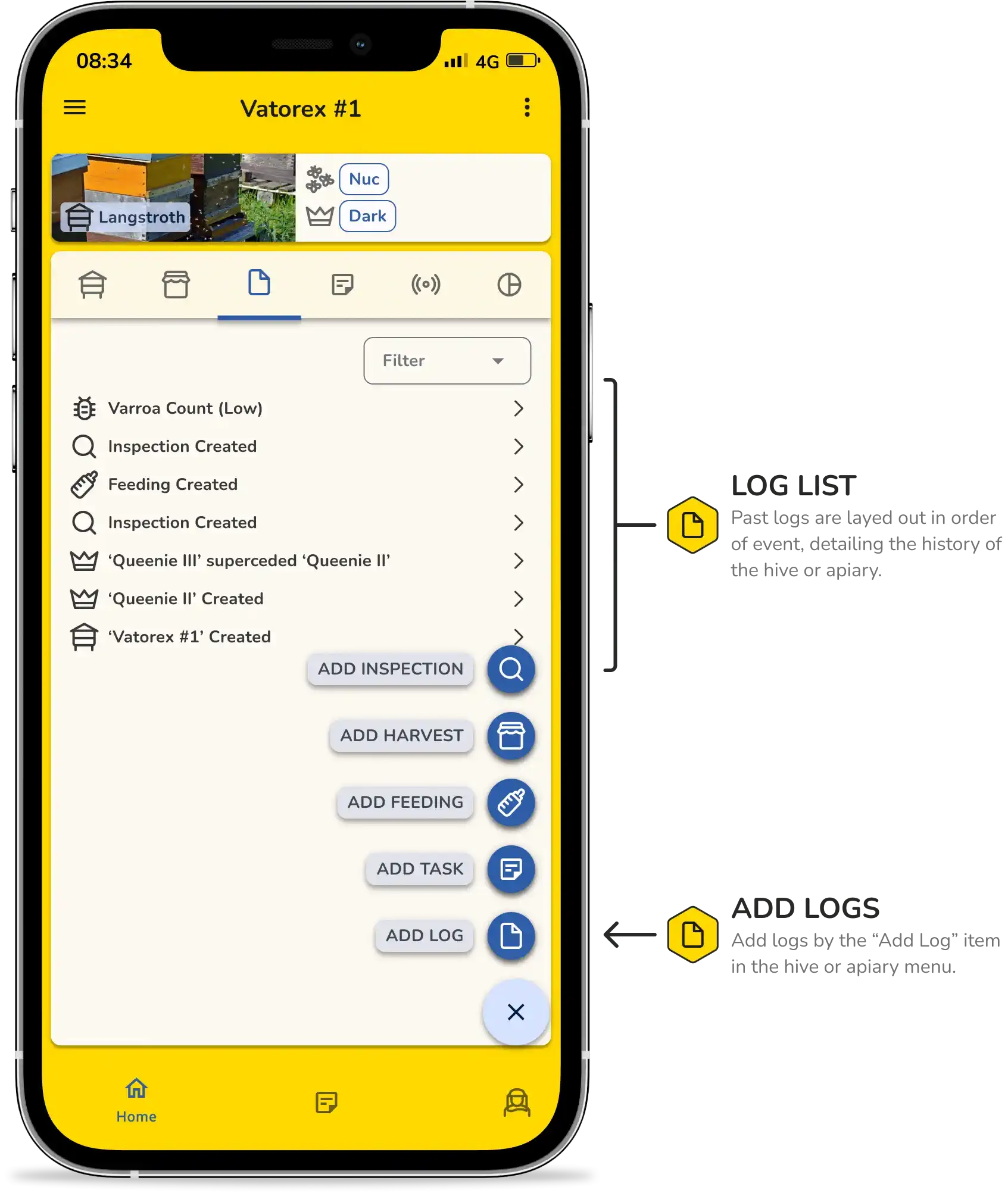
Logs can now be added from the hive or apiary detail page. A list of past logs is found on the Log Tab inside each detail page.
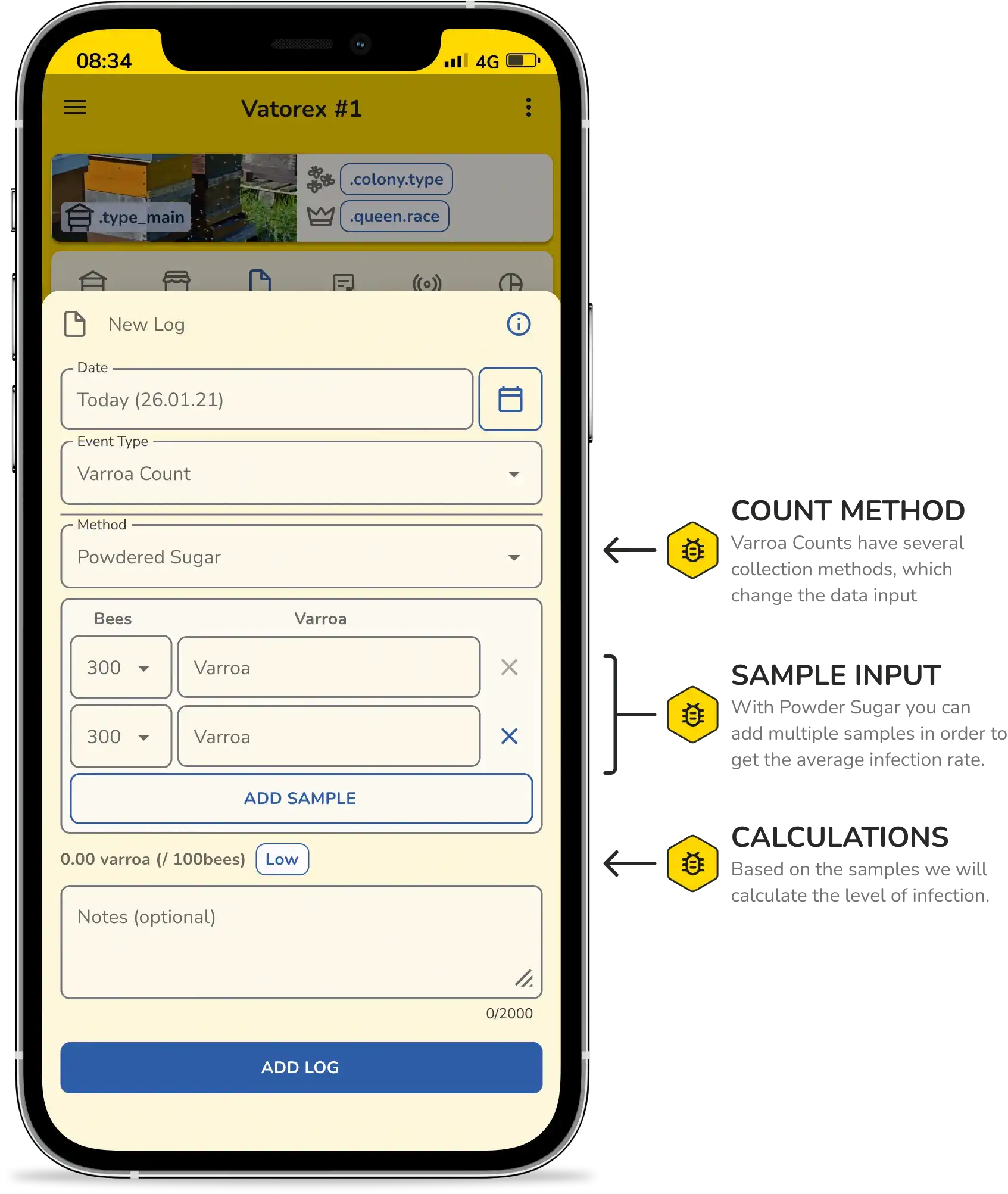
Different log types have different forms such as the Varroa Count log which allows you to record the method, samples and calculated infection.
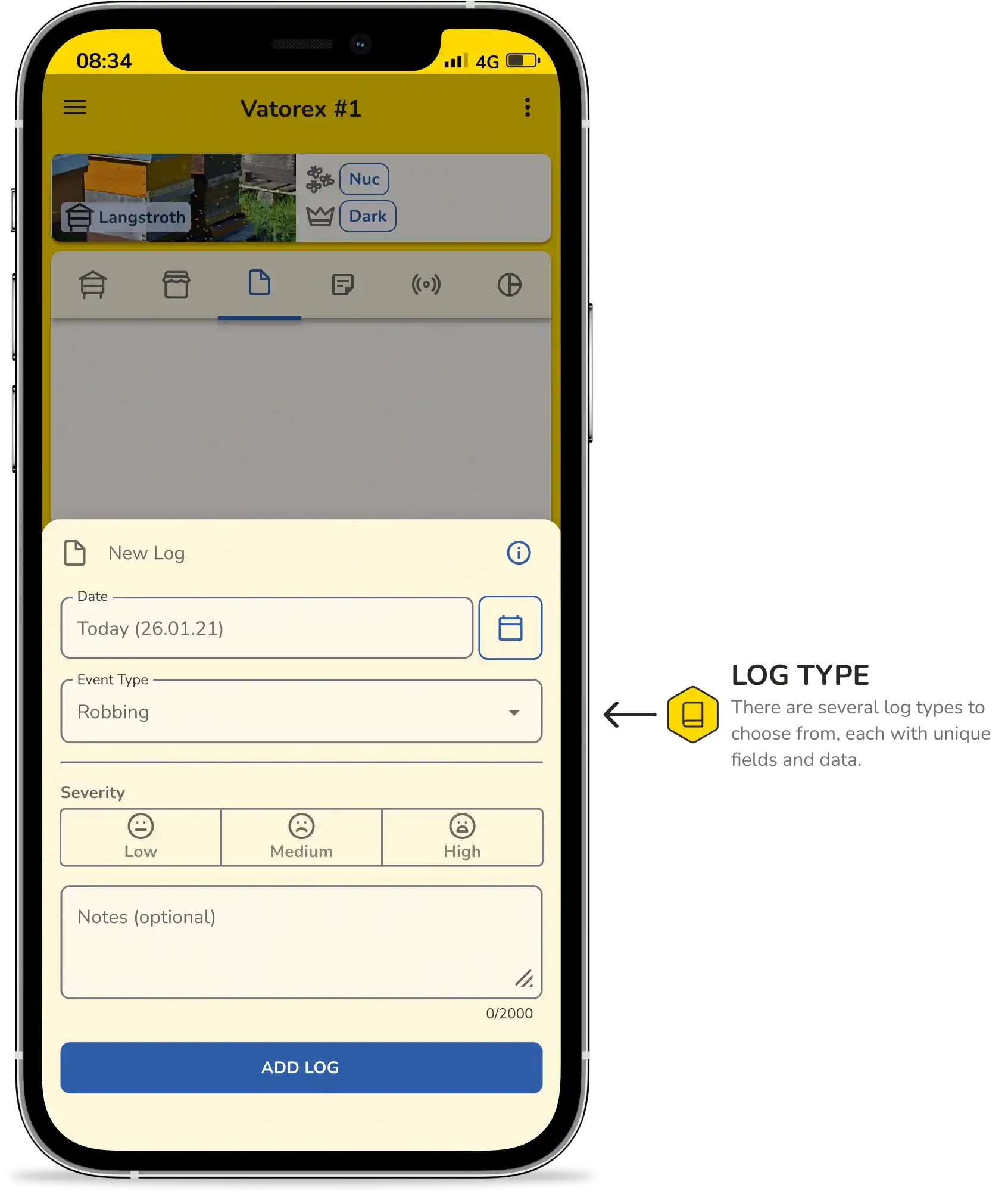
Select a log type to see different form fields as well as change the date for past events. At the hive level, there are Robbing, Swarming, Treatments, Varroa Count and Notes. While at the Apiary there are Weather and Notes.
Get started by adding your first log from the Hive Detail menu. Make a note or record your varroa management today.
Tasks
Keeping track of what exactly needs to be done at your apiary can be challenging. Tasks help to keep organised with your hive. Take note of what you need to do next time you visit a hive, or make a list of items to bring to your apiary. Being able to prioritize tasks also helps us keep our most important jobs at the front of our minds.
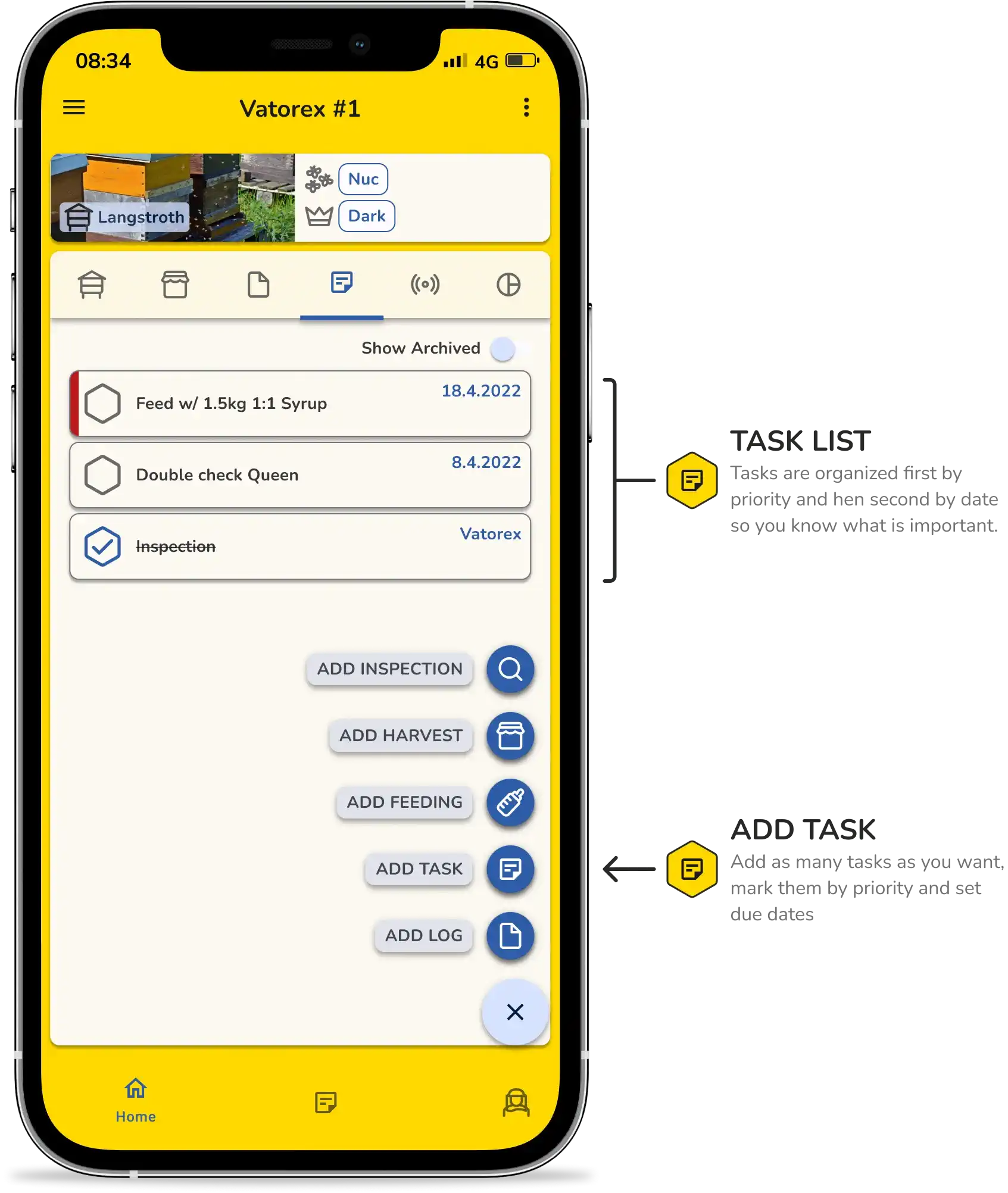
Tasks can be found in the Task Tab and added via the SpeedDial in the bottom right.
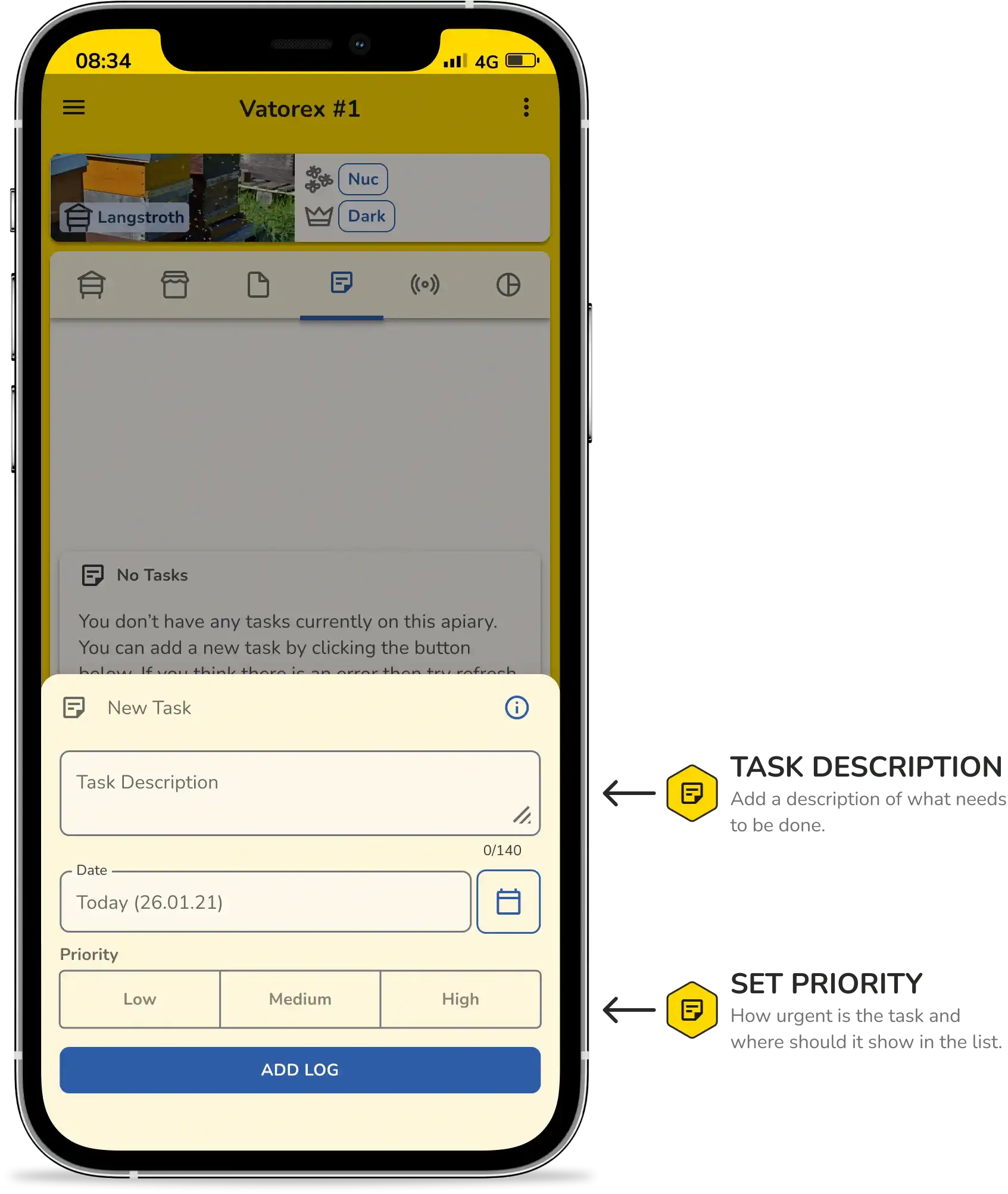
In the task form, add a description, due-date and the priority level. Tasks can be clicked to complete/incomplete and long pressed to delete or archive.

To find an overview of all your tasks you can click the User Task tab in the bottom navigation. Here you will find all tasks and their locations, organized by priority.
Actions
Actions are the core interactions we make with a hive, including inspections, feedings and harvests. The data from these actions can be vital to assessing the health of our hives as well as seeing their development over time. We use the data from your actions to build aggregated stats for each season as well as the current status of the hive.
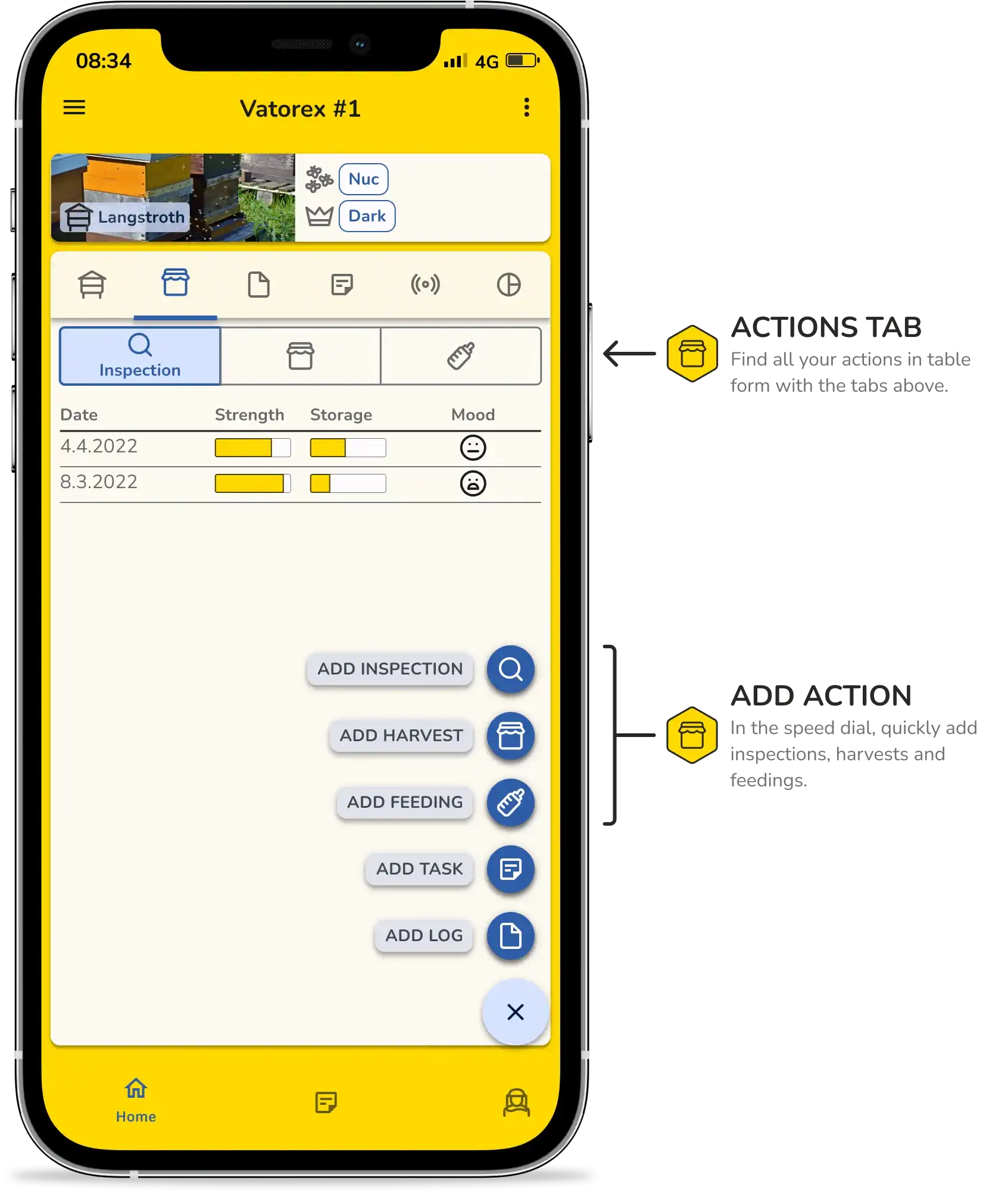
In the Actions Tab within the 'Hive Details', you can find several tables for each action. Add new actions from the Speed Dial in the bottom right.
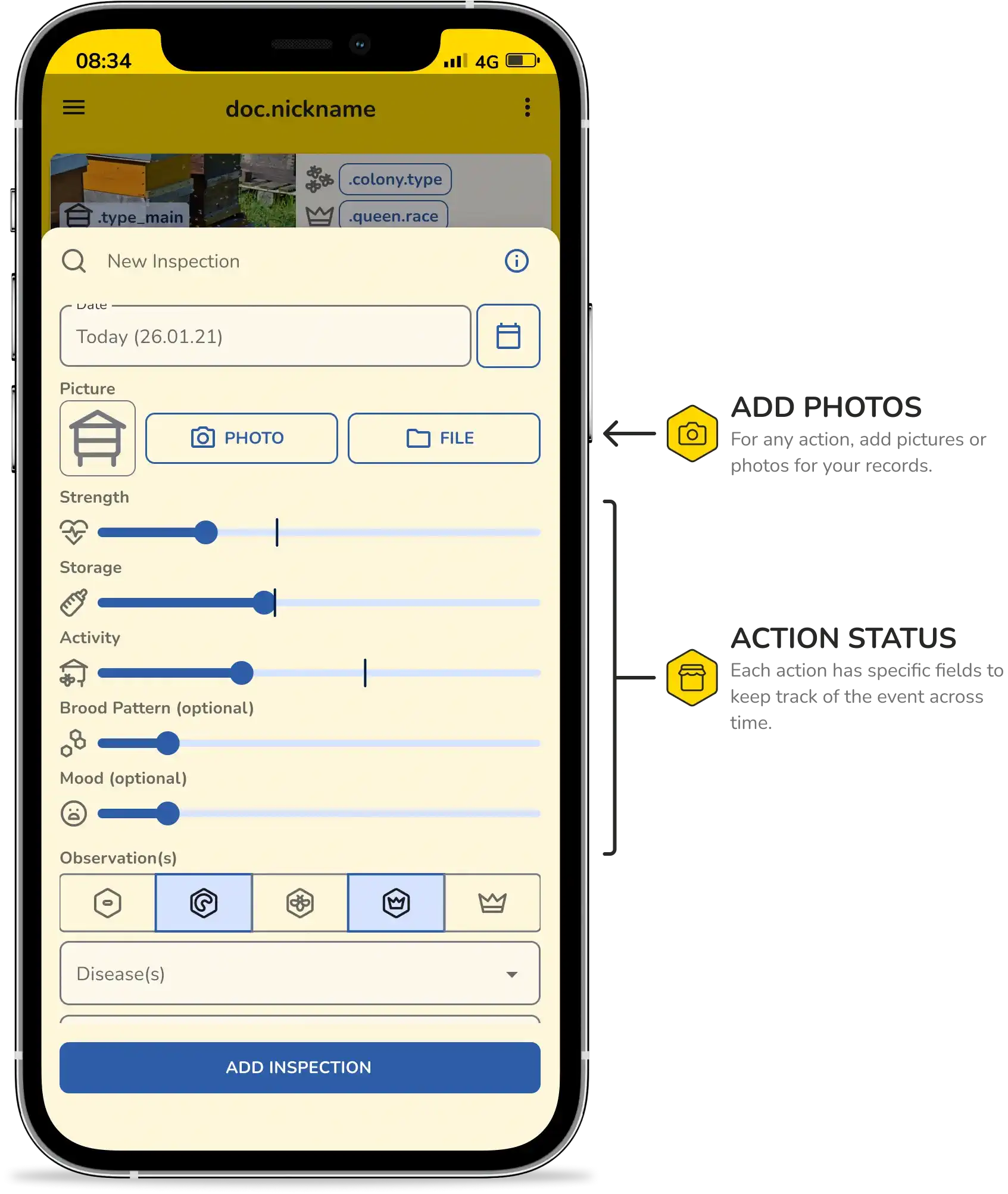
Each action has different forms, and both required and optional fields. All actions can have pictures added in case you have certain things you want to remember.
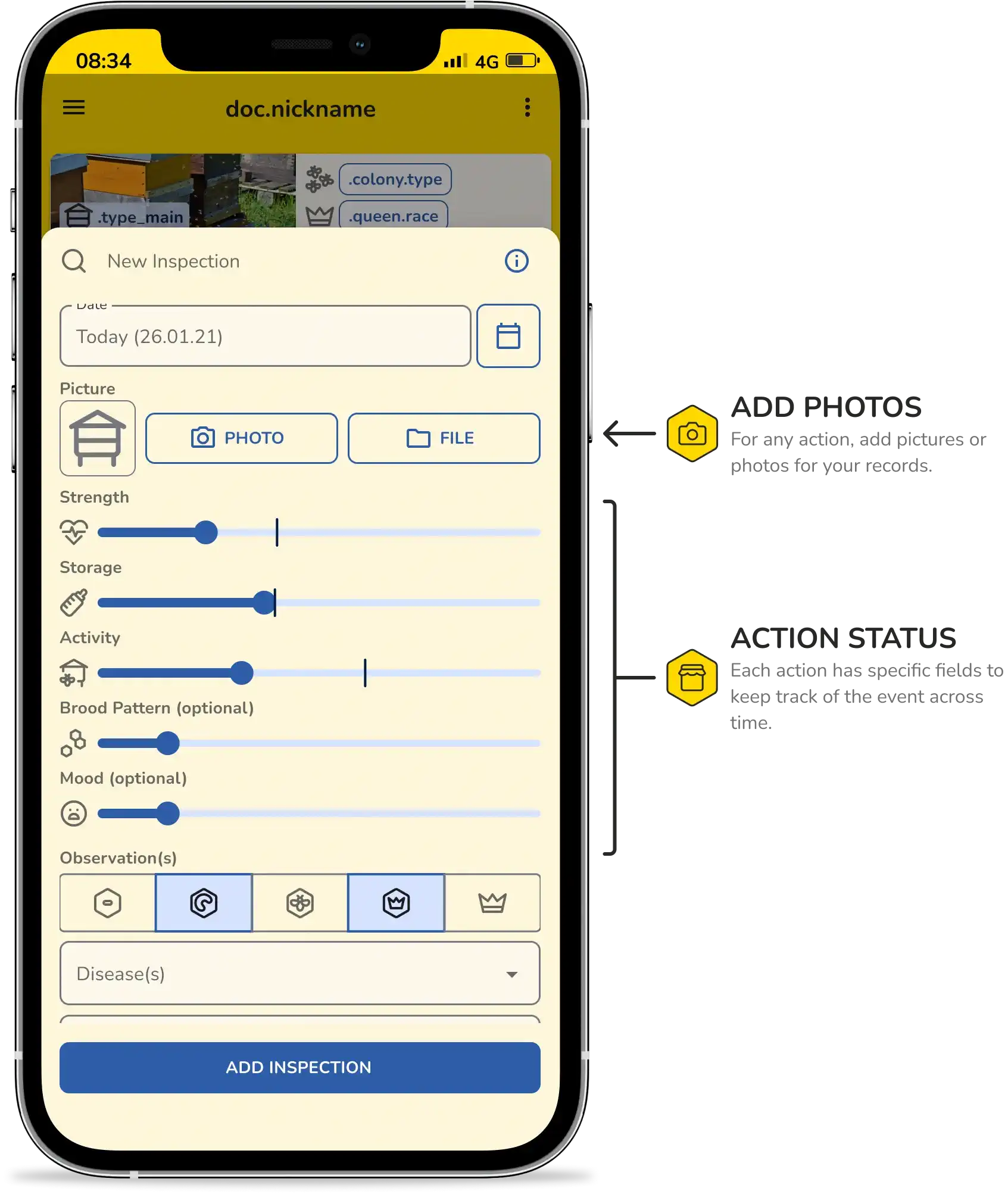
By long-pressing on a row in the Actions Table you can find the full details, including pictures, values and notes. You can also edit your inspections from the menu in the top right.
Structure
The overall hierarchy of the app is based on a nesting structure of creating colonies inside hives inside apiaries. In this way, we can help break up management at the apiary level and the hive level. For this, we have detailed pages of the Apiary and Hive which address the different needs of the beekeeper when managing and organizing their bees.
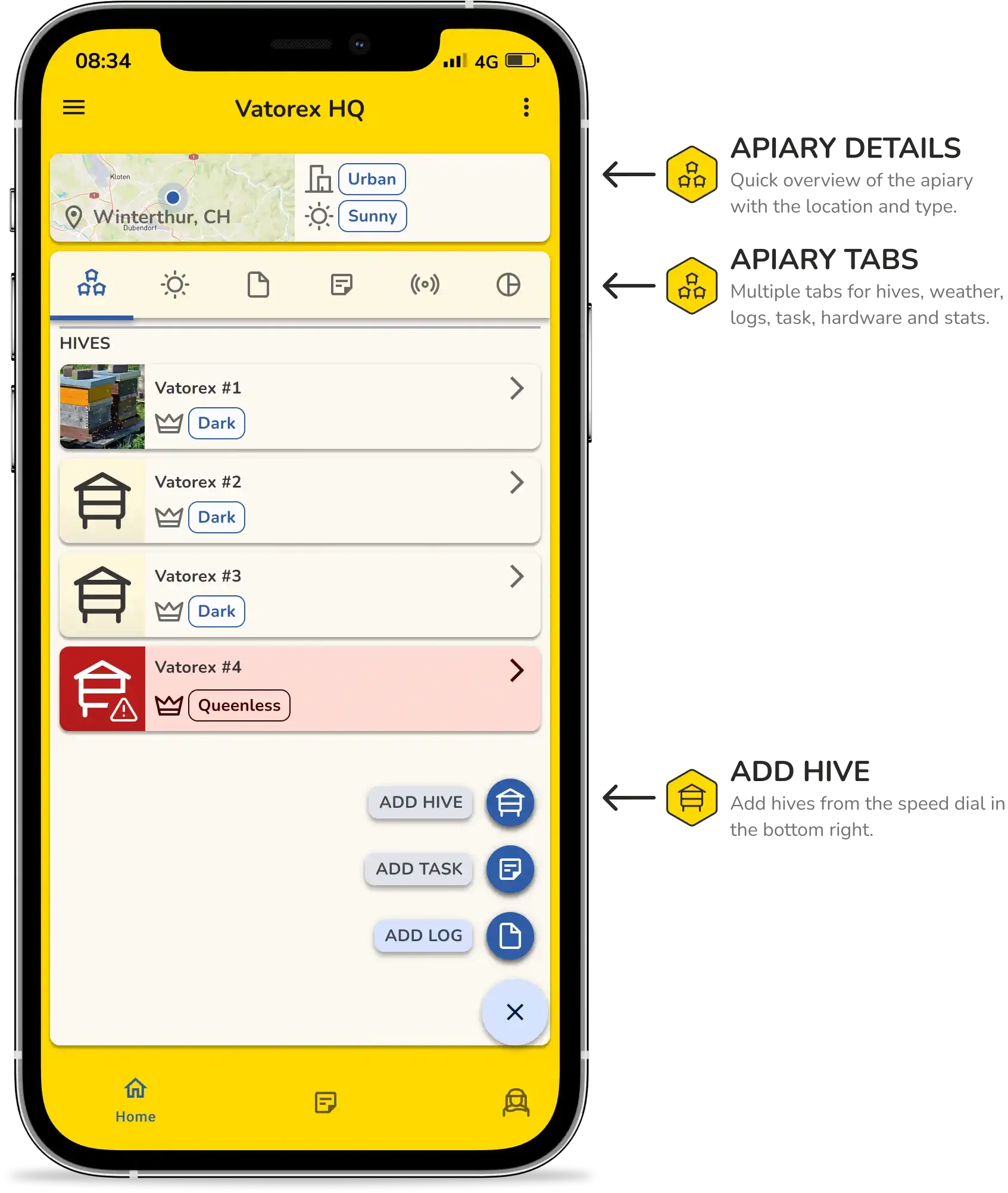
At the Apiary level, you can find a list of all the hives, the current and upcoming weather, tasks, logs hardware and overall stats of the apiary.
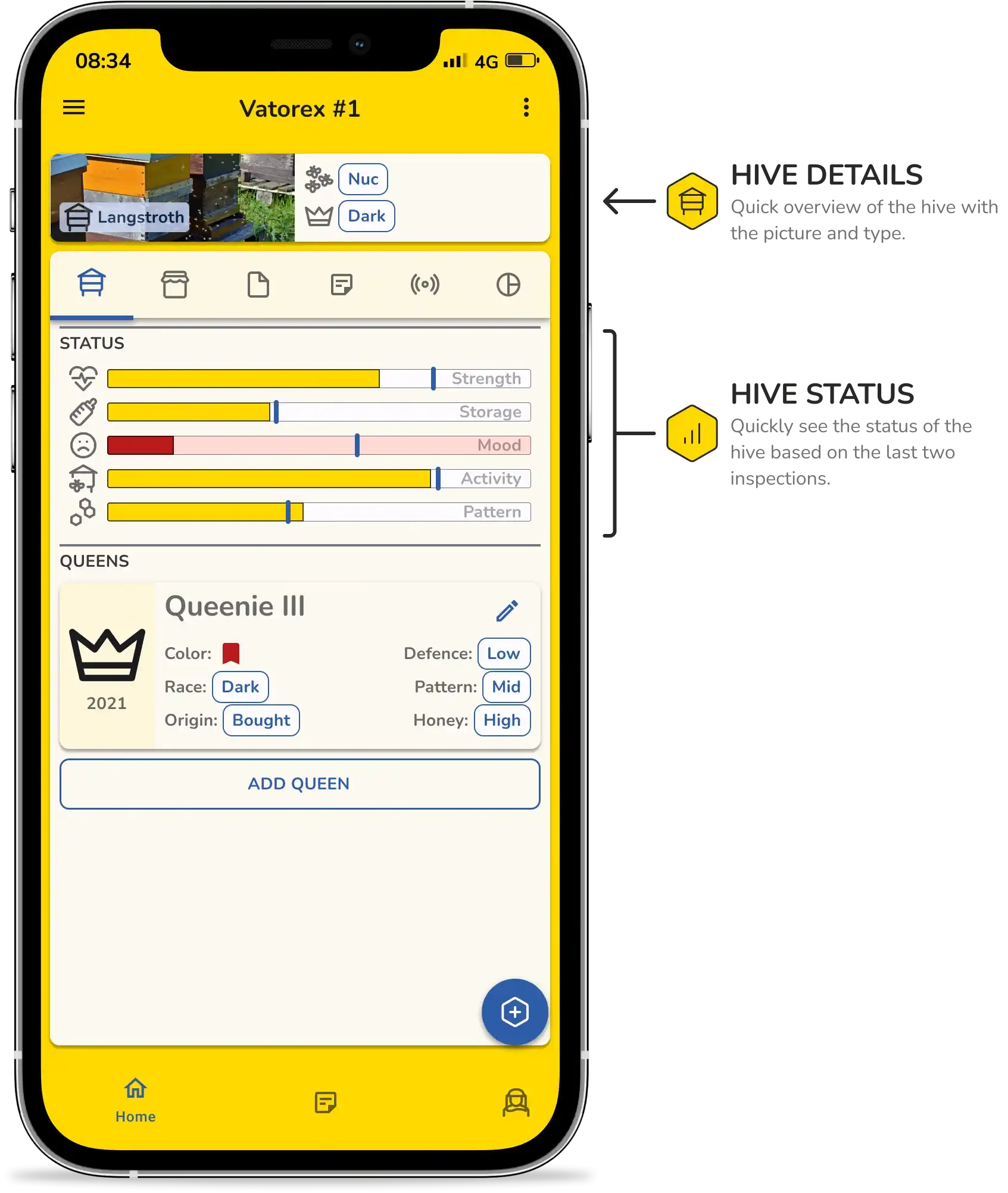
At the Hive level, you can find the physical characteristics of the hive as well as its current status and colony state.
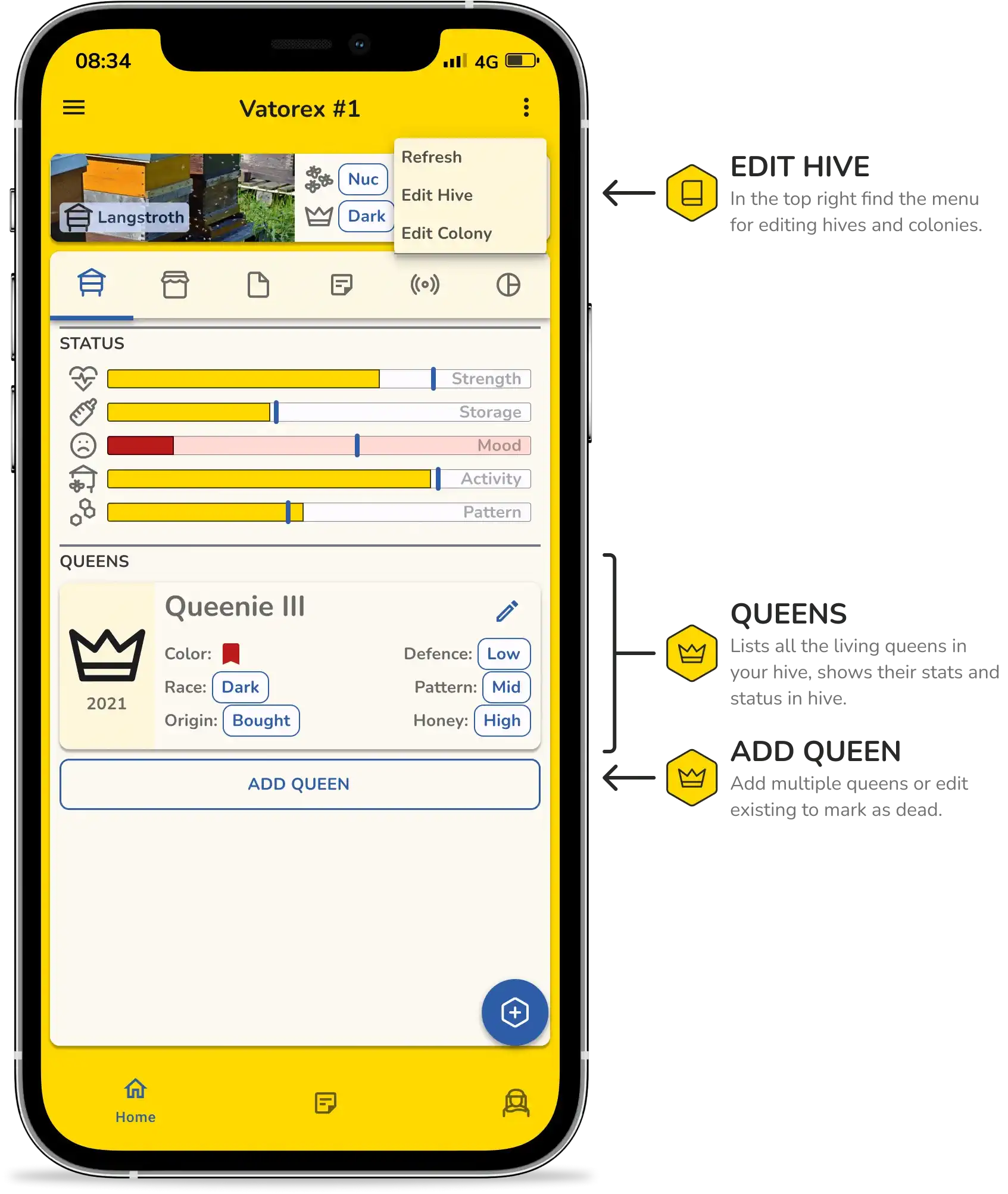
For managing the colony, you can add and remove queens as well as change and edit the colony from the Hive Details page. Multiple queens can be added in case of supersedure or virgins.